Tracking Shopify SEO KPIs is key to improving your store's visibility, driving organic traffic, and boosting sales. Here's a quick breakdown of what you'll learn:
- Traffic Metrics: Monitor organic traffic, search rankings, and click-through rates to see how well your store performs in search results.
- Revenue Metrics: Measure how organic traffic translates into sales, including conversion rates, revenue from search, and average order values.
- Technical SEO: Keep an eye on site speed, mobile performance, and Core Web Vitals to ensure your store meets search engine requirements.
Why It Matters
By focusing on these metrics, you can:
- Identify which pages and products drive the most traffic and sales.
- Pinpoint areas for improvement in rankings and visibility.
- Optimize your store's technical performance for better user experience.
Start tracking these KPIs using tools like Google Analytics, Google Search Console, and Shopify's built-in reports to refine your strategy and grow your store.
Traffic and Visibility Metrics
To understand how well your Shopify store is performing in search engines, it's essential to track visibility metrics. These metrics go beyond just counting visitors - they show how effectively your store appears in search results.
Measuring Organic Traffic
Organic traffic refers to visits from unpaid search results. Use Google Analytics to monitor these key metrics:
- Total organic sessions: The number of visits coming from search engines.
- Pages per session: The average number of pages visitors view during a session.
- Average session duration: How long visitors spend browsing your store.
- Bounce rate: The percentage of visitors who leave after viewing just one page.
Tracking Search Rankings
Once you’ve analyzed organic traffic, dive into your store’s search rankings for deeper insights. Google Search Console can help you track:
- Average position: Your store’s typical ranking for target keywords.
- Position changes: How your rankings shift over time.
- Keyword performance: The search terms that drive the most traffic to your store.
Set up a dashboard to monitor your top revenue-driving keywords. Regularly reviewing these trends can help you fine-tune your SEO strategy. Afterward, evaluate how these rankings impact your listings' performance.
Search Result Performance
Rankings are just part of the story. It's also important to measure how well your listings turn visibility into clicks. Key metrics like click-through rate (CTR) and impressions tell you how appealing your search listings are to potential customers. A high CTR means your listing grabs attention, while steady impressions indicate consistent visibility. To improve these metrics:
- Write engaging meta titles that include target keywords.
- Create unique meta descriptions that encourage users to click.
- Use structured data to make your products stand out in search results.
- Keep URLs clean and descriptive to improve user trust and clarity.
Focus on pages with high impressions but low CTRs to uncover opportunities for boosting organic traffic. Small tweaks to these pages can make a big difference.
Sales and Revenue Metrics
While visibility metrics show who is discovering your store, revenue metrics reveal how that traffic impacts your bottom line. These metrics highlight SEO's direct influence on your Shopify store's sales performance.
Organic Sales Rate
The organic sales rate measures how well your store turns search visitors into paying customers. You calculate it by dividing the number of purchases from organic traffic by the total number of organic visitors. Key areas to monitor include:
- Conversion rate by landing page: Identify which search-optimized pages are driving the most sales.
- Product category performance: Pinpoint which types of products convert best from organic traffic.
- Seasonal conversion patterns: Observe how conversion rates shift throughout the year.
Use Google Analytics eCommerce tracking for automatic monitoring of these metrics. Focus on optimizing pages with high organic traffic but low conversion rates. Afterward, assess the revenue generated from these conversions to better understand organic search income.
Organic Search Income
Tracking revenue from organic search traffic helps you evaluate the return on your SEO efforts. By integrating Shopify with Google Analytics, you can monitor:
- Total revenue from organic search: The total dollar amount generated by organic visitors.
- Revenue share percentage: The portion of your store's total revenue that comes from organic search.
- Revenue growth trends: How income from organic search changes over time.
Set up a dashboard to combine these metrics, making it easier to identify opportunities. Pay close attention to products with high organic visibility but low sales. These might benefit from better product descriptions or more precise targeting.
Organic Order Values
The average order value (AOV) from organic traffic shows how much organic visitors typically spend. Use these metrics to uncover ways to increase order values:
| Metric | What to Monitor | Why It Matters |
|---|---|---|
| Average Order Value | Total transaction amount | Reveals typical spending behavior of search visitors. |
| Product Mix | Frequently purchased item combinations | Helps identify cross-selling opportunities. |
| Cart Abandonment | Unfinished purchases from organic traffic | Highlights barriers to conversions. |
To boost organic order values:
- Optimize product bundles that perform well in search rankings.
- Improve related product suggestions on organic landing pages.
- Revisit pricing strategies based on data from organic search traffic.
- Fine-tune shipping thresholds to encourage larger purchases.
Regularly tracking these metrics can help you adjust your SEO strategy to focus on attracting traffic that’s more likely to make meaningful purchases. Instead of just increasing visitor numbers, aim to bring in qualified traffic that drives higher revenue. Monitor these metrics monthly to stay on top of trends and fine-tune your approach.
sbb-itb-ef7f41b
Technical SEO Metrics
Beyond tracking traffic and revenue, it's essential to assess your store's technical performance. These metrics help gauge how well your store performs in search engines and can directly impact rankings.
Site Speed
Site speed plays a big role in both search rankings and user experience. Here are some key metrics to keep an eye on:
| Metric | Target | Impact on SEO |
|---|---|---|
| Page Load Time | Under 3 seconds | Directly affects rankings |
| Time to First Byte (TTFB) | Under 600ms | Measures server response time |
| First Contentful Paint | Under 1.8 seconds | Indicates user experience quality |
To boost your Shopify store's speed:
- Compress images using Shopify's built-in tools
- Streamline custom code to avoid slowing down page rendering
- Enable lazy loading for content below the fold
- Leverage Shopify's CDN by setting up proper caching
Mobile Performance
With Google's mobile-first indexing, mobile performance is critical for search rankings. Focus on these mobile-specific factors:
- Mobile usability score in Google Search Console
- Viewport settings to ensure proper display on all devices
- Touch element spacing to prevent accidental clicks
- Mobile load times across various devices
Use Google's Mobile-Friendly Test tool to identify and fix any issues. Pay extra attention to product pages, as they often have elements that can disrupt mobile usability. These metrics work alongside Core Web Vitals to enhance user experience and improve rankings.
Web Vitals Score
Core Web Vitals are Google's key indicators for user experience. These three metrics can directly influence your rankings:
| Web Vital | What It Measures | Target Score |
|---|---|---|
| Largest Contentful Paint (LCP) | Time to load main content | Under 2.5 seconds |
| First Input Delay (FID) | Time for interactivity | Under 100 milliseconds |
| Cumulative Layout Shift (CLS) | Visual stability | Under 0.1 |
To improve your Web Vitals:
- Prioritize above-the-fold content for faster loading
- Reduce JavaScript execution time
- Ensure layouts remain stable during page load
- Preload critical assets like fonts and hero images
Track these metrics in Google Search Console to catch and resolve issues early. Keeping scores within Google's recommended limits ensures your store performs well in search rankings.
SEO Tracking Tools
Get all your traffic, revenue, and technical insights in one place by using the right SEO tools to build a streamlined dashboard.
Google Tools Setup
Google's free tools offer essential insights for improving your SEO strategy.
| Tool | Primary Function | Key Metrics to Track |
|---|---|---|
| Google Analytics 4 | Traffic analysis | User behavior, conversion paths, landing page performance |
| Search Console | Search performance | Click-through rates, average position, indexed pages |
| Tag Manager | Event tracking | User interactions, enhanced ecommerce data |
Steps to implement these tools:
- Set up a Google Analytics 4 (GA4) property for your store.
- Use Shopify's built-in integration to install the tracking code.
- Enable enhanced ecommerce tracking and configure custom events to capture more detailed user behavior.
Shopify Reports
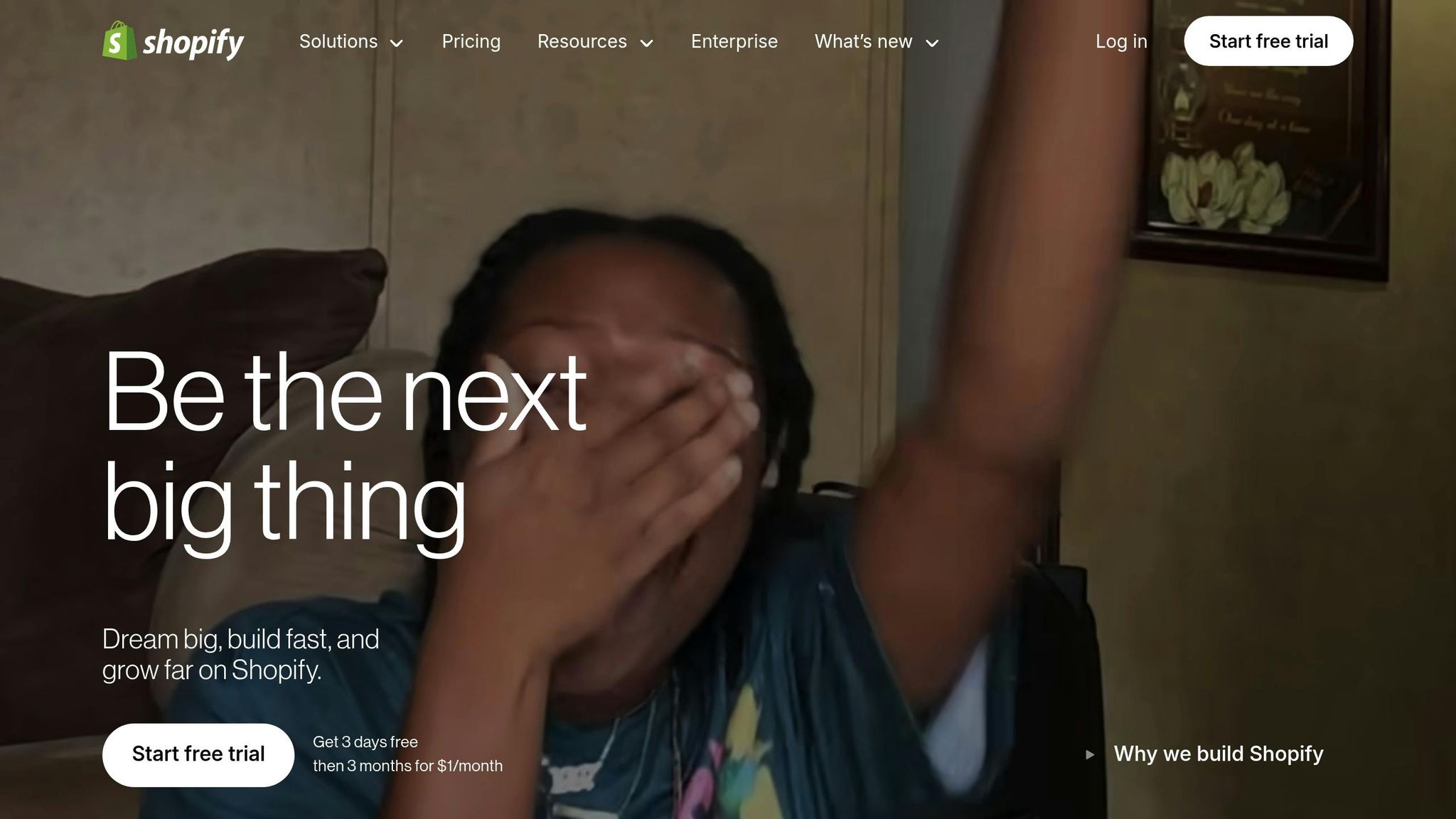
Shopify's built-in analytics provide ecommerce-specific insights that work well alongside third-party tools. Here's a breakdown of key reports:
| Report Type | Metrics Tracked | Update Frequency |
|---|---|---|
| Online Store SEO | Title tags, meta descriptions | Real-time |
| Search Analytics | On-site search terms, conversion rates | Daily |
| Acquisition | Traffic sources, landing pages | Real-time |
You can access these reports in the Shopify Analytics dashboard. The Online Store SEO report is particularly useful for identifying areas to improve product pages and collections.
For more advanced insights, consider adding dedicated SEO software to your toolkit.
SEO Software Options
Google tools and Shopify reports cover the essentials, but dedicated SEO software can take your analysis to the next level.
Look for tools that offer:
- Keyword rank tracking across locations
- Technical SEO audits
- Competitor analysis
- Backlink monitoring
- Content optimization recommendations
For Shopify stores, prioritize tools that integrate directly with Shopify's API. This ensures accurate tracking of product-specific metrics and automates monitoring of key SEO elements like structured data and meta tags.
Conclusion
Here's a recap of the key metrics and strategies covered in this guide.
Main Points
SEO KPIs are essential for driving growth in Shopify stores. Focus on these three metric categories:
- Traffic & Visibility: Keep an eye on organic traffic, keyword rankings, click-through rates, and impressions.
- Revenue Impact: Track the contribution of organic sales, monitor average order values, and keep tabs on conversion rates.
-
Technical Performance:
- Check Core Web Vitals scores
- Assess mobile-first optimization metrics
- Monitor site speed across all devices
Use these insights to build a clear roadmap for improving your SEO strategy.
Action Steps
| Timeline | Action | Expected Outcome |
|---|---|---|
| Week 1 | Establish baseline metrics | Understand current performance |
| Week 2-3 | Set up technical monitoring | Track Core Web Vitals and speed |
| Week 4 | Build a custom SEO KPI dashboard | Simplify metric tracking |
| Monthly | Review and adjust KPI targets | Refine strategy based on data |
Start with quick wins like improving mobile load times to see faster results in visibility and conversions.
Break down tracking by product category to pinpoint the best-performing areas in organic search. This detailed view lets you focus your optimization efforts where they’ll make the biggest difference.
Keep your strategy updated to align with changes in search algorithms and user behavior.
