Customer reviews are crucial for building trust, improving sales, and boosting your Shopify store's SEO. This guide covers everything you need to manage reviews effectively, from collecting feedback to using it for growth. Here's a quick overview:
- Why Reviews Matter: Build trust, improve SEO, and drive conversions.
- Common Challenges: Fake reviews, negative feedback, and low responses.
- Tools to Use: Shopify's built-in review tool or apps like Judge.me.
- How to Get Reviews: Send timely requests and craft engaging emails.
- Responding to Reviews: Handle negative feedback professionally and highlight positive reviews.
- SEO Benefits: Use reviews to improve rankings and attract organic traffic.
Whether you're new to Shopify or looking to refine your review strategy, this guide provides actionable steps to turn customer feedback into a powerful growth tool.
Review Collection Setup
A well-designed review system can increase customer feedback and drive sales. Here's how to set up the right tools and settings to gather reviews effectively.
Shopify's Built-in Review Tools

Shopify includes a native feature for product reviews. To activate it, follow these steps:
- Go to your Shopify admin panel.
- Click on "Online Store", then "Themes".
- Select "Customize" on your active theme.
- Enable the "Product reviews" section.
- Adjust display settings for star ratings and review forms.
If you need more advanced options, consider using third-party review apps.
Adding Review Apps
Apps like Judge.me can take your review game to the next level. Trusted by over 500,000 Shopify stores with a stellar 5.0 rating from 40,000+ reviews, Judge.me offers a range of powerful features:
- Collect unlimited reviews on all plans.
- Gather photo and video reviews.
- Seamlessly integrate with over 100 tools.
- Automate review requests with email campaigns.
"Having such a powerful and versatile review app is significantly contributing to our conversion rate." - Amirobeauty.com
Judge.me provides two pricing options:
- Free Plan: Includes unlimited reviews and basic features.
- Awesome Plan: Costs $15/month and unlocks all premium features.
After installation, customize the review display to align with your brand's style.
Review Display Options
Judge.me offers several widget options to showcase reviews:
- Reviews on product pages.
- Galleries for photo and video reviews.
- Carousels for featured reviews.
- Star rating badges.
- Snippets for collection pages.
You can fine-tune these elements for a polished look:
- Adjust fonts and colors.
- Customize review card layouts.
- Select star rating designs.
- Arrange photo galleries.
- Sort reviews to highlight the best ones.
"By far the best reviews app for Shopify. Along with outstanding support make Judge.me a must! These guys really know what they are doing!" - Royalflushvape.co.uk
A well-integrated and visually appealing review system builds trust and encourages customers to share their experiences.
Getting More Reviews
Once your review system is in place, the next step is to encourage more customer feedback. Timing and clear communication are key to collecting reviews effectively.
When to Ask for Reviews
The best time to ask for a review is after the customer has had a chance to use your product but while their experience is still fresh. The exact timing may vary depending on what you're selling and customer behavior. Adjust accordingly to strike the right balance.
Writing Review Request Emails
Crafting the perfect email can make all the difference. Here's how to create one that works:
- Subject Line: Keep it short and to the point, like "How’s your [Product Name]?" or "We’d love your feedback on your recent purchase."
- Email Body: Start with a warm greeting and show genuine interest in their experience. Including a product image can jog their memory and make the email more engaging.
- Call-to-Action: Use a clear and visible button with text like "Write Your Review" or "Share Your Experience" to make it easy for them to leave feedback.
Simple, direct, and personal emails are more likely to get responses.
sbb-itb-ef7f41b
Review Response Guide
Managing customer reviews effectively can strengthen trust and boost sales. This involves careful moderation, timely responses, and smart use of feedback.
How to Moderate Reviews
Ensuring reviews are genuine is key to maintaining customer confidence. Here's how to moderate reviews on your Shopify store:
- Confirm authenticity: Verify that reviews come from actual purchases.
- Check content details: Look for specific product mentions that indicate real use.
- Spot repetitive language: Similar phrasing across reviews could point to fake submissions.
- Monitor timing: A sudden influx of reviews might suggest suspicious activity.
- Inspect photos: Ensure photo reviews show real product usage.
| Review Red Flags | What to Do |
|---|---|
| Generic or vague content | Ask for more specific details. |
| Multiple reviews from one IP | Investigate for authenticity. |
| Mentions of unrelated products | Remove as spam. |
| Over-the-top praise without info | Request additional details. |
| Identical wording in reviews | Flag for removal. |
Once you've moderated reviews, it's important to address any negative feedback quickly and professionally.
Handling Negative Reviews
1. Acknowledge the Issue
Respond within 24 hours. Address the reviewer’s specific concerns instead of using a generic reply.
2. Keep It Professional
Stay calm, avoid emotional responses, and focus on resolving the problem. Use phrases like, "We understand your concerns" or "We want to make this right."
3. Offer a Solution
Provide clear steps to resolve the issue. For example: "We’ll process your refund within 48 hours" or "Our team is investigating the issue now."
After resolving negative reviews, make sure to highlight the positive ones.
Making the Most of Positive Reviews
Use glowing feedback to build trust and encourage more sales:
- Feature them on product pages: Place verified reviews near the buy button for maximum impact.
- Boost social proof: Share customer testimonials on social media, email campaigns, or ads.
- Highlight key benefits: Use quotes that showcase specific product advantages.
- Keep reviews fresh: Rotate featured reviews regularly to keep them relevant.
Reviews and SEO
Customer reviews play a key role in building trust and improving search rankings. Addressing SEO-related issues in your review setup can help increase your site's visibility and bring in more organic traffic.
Review Rich Snippets
Setting up review rich snippets can vary depending on your platform, but it's crucial to follow SEO best practices. Proper implementation can improve your rankings and make your content stand out in search results. Once in place, track how these changes affect your overall SEO performance.
Measuring Review SEO Impact
To see how reviews impact your SEO, keep an eye on your organic performance metrics. Regularly check your search rankings and website traffic to understand how well your review management efforts are working. This ongoing monitoring ensures you can make adjustments as needed to maintain or improve results.
Next Steps
Now that we've covered the basics of review management, let's focus on how to put these strategies into action.
Key Takeaways
Managing reviews effectively means using the right tools, encouraging timely feedback, and showcasing reviews in ways that improve SEO and increase conversions.
Here’s a simple three-phase approach:
- Setup: Choose and configure tools for collecting reviews, and customize how they’re displayed.
- Growth: Send review requests at the right time and establish clear guidelines for responding to feedback.
- Optimization: Track how your reviews are performing and tweak your strategy to improve conversion rates.
Exploring Review Tools
Once you've nailed your current setup, keep an eye out for updates and new tools that could improve your results. Shopify frequently updates its review management features to make collecting and displaying feedback even easier.
UltraLabs Services
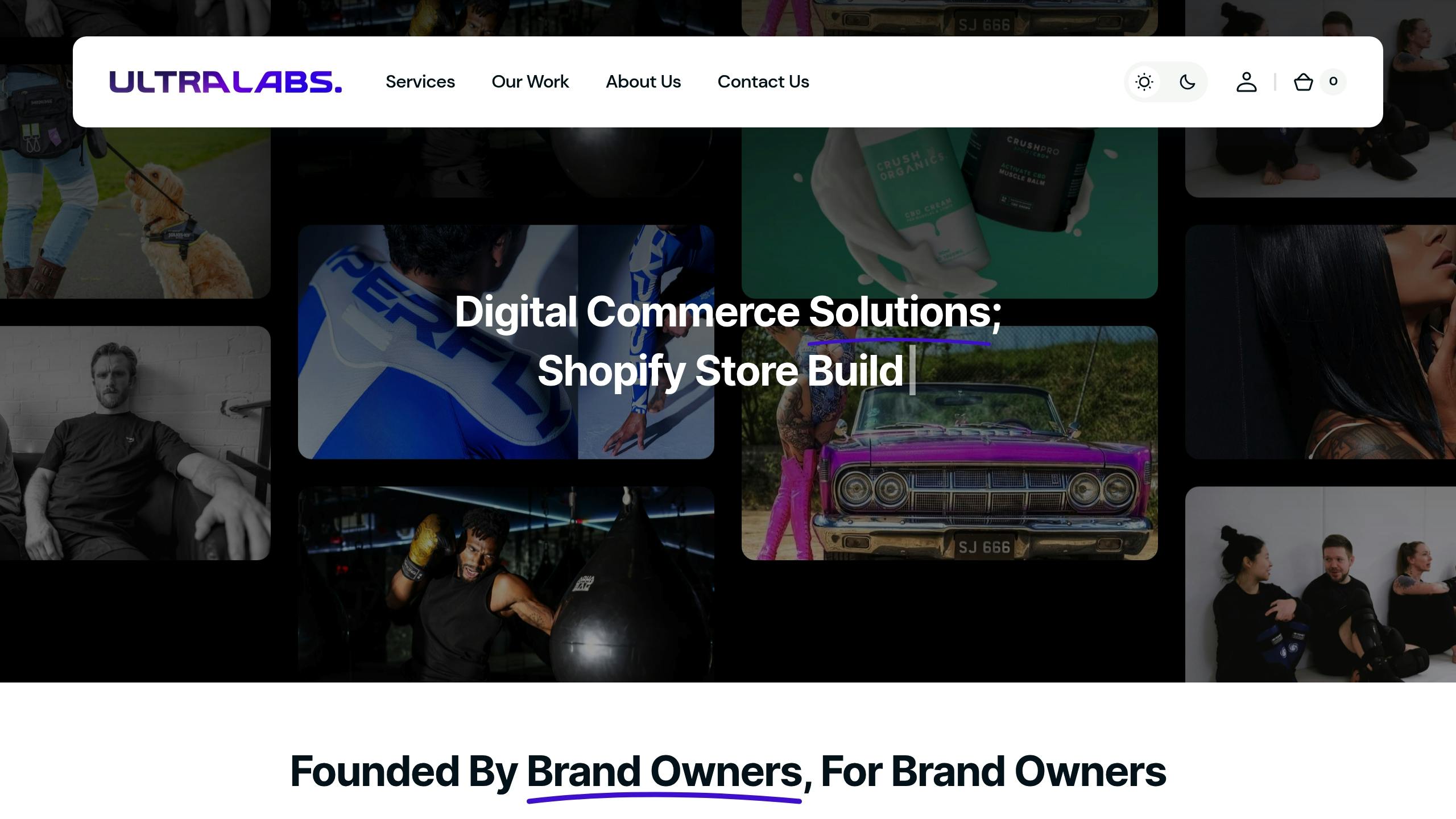
UltraLabs offers specialized Shopify review management support, including:
- Integrating custom review displays tailored to your brand
- Crafting review content strategies designed to boost SEO
- Setting up automated systems for collecting reviews
- Monitoring review performance and refining strategies
Use these approaches to sharpen your Shopify review management and turn feedback into better conversions.
